Accounts for API Testing
The test accounts listed below can be used to test API functionality in the sandbox environment. The sandbox is an entirely separate environment from the production environment.
Related information: Tender Types, Bin Ranges.
Credit Card Authorization
The following card numbers may be used to trigger specific credit card authorization responses:
Approved Response
|
Card type |
Card number |
Response |
|---|---|---|
| Visa | 4387751111111111 | APPROVED |
| Mastercard | 5442981111111114 | APPROVED |
| American Express | 370000000000101 | APPROVED |
| Discover | 6011000994462780 | APPROVED |
| Diners | 3059551425451230 | APPROVED |
| Mastercard | 2221111111111112 | APPROVED |
| JCB | 3528345678912672 | APPROVED |
| Union Pay | 62109400000079105 | APPROVED |
| Visa | 4223990881745868 | AcceptOrderWithException |
| Mastercard | 5430928475494119 | AcceptOrderWithException |
| American Express | 372831744565357 | AcceptOrderWithException |
| Discover | 6229255254396320 | AcceptOrderWithException |
Declined Response
|
Card type |
Card number |
Response |
|---|---|---|
| Visa | 4000000000001992 | DECL |
| Mastercard | 5200000000000031 | DECL |
| American Express | 378282246310005 | DECL |
| Discover | 6011000990139424 | DECL |
| Diners | 3566002020360505 | DECL |
| Mastercard | 2221111222222204 | DECL |
| JCB | 3528345678912789 | DECL |
| Union Pay | 62109400040040802 | DECL |
| Visa | 4000000000000069 | DECLF |
| Mastercard | 5453988556029616 | DECLF |
| American Express | 372820041623084 | DECLF |
| Discover | 6011419232438438 | DECLF |
| Union Pay | 6210940000003060102 | DECLF |
| Visa | 4000000000000077 | DECLR |
| Mastercard | 5159005233344289 | DECLR |
| American Express | 372886386554531 | DECLR |
| Discover | 6229256737248989 | DECLR |
| Union Pay | 6210940000005080702 | DECLR |
AVS/CSC Response
|
Card type |
Card number |
Response |
|---|---|---|
| Visa | 4000000000000259 | AVS |
| Mastercard | 5200000080600031 | AVS |
| American Express | 377186172181127 | AVS |
| Discover | 6011000000000012 | AVS |
| Diners | 3566002024560506 | AVS |
| JCB | 3528345678912888 | AVS |
| Union Pay | 6210940000030320 | AVS |
| Visa | 4253349000000007 | CSC |
| Mastercard | 5200262390600040 | CSC |
| American Express | 377186352141149 | CSC |
| Discover | 6011000000000020 | CSC |
| Diners | 3566002465560536 | CSC |
| JCB | 3528345678913118 | CSC |
| Union Pay | 6210940000034322 | CSC |
| Visa | 4161616161616008 | AVSCSC |
| Mastercard | 5200262394670080 | AVSCSC |
| American Express | 340000000000009 | AVSCSC |
| Discover | 6011070056008045 | AVSCSC |
| Diners | 3566283457402578 | AVSCSC |
| JCB | 3528345678913225 | AVSCSC |
| Union Pay | 621094000000051433 | AVSCSC |
Processor Timeout Response
|
Card type |
Card number |
Response |
|---|---|---|
| Visa | 4000000000000051 | PaymentProcessorTimeout |
| Mastercard | 5200042350670062 | PaymentProcessorTimeout |
| American Express | 340315280207300 | PaymentProcessorTimeout |
| Discover | 6011070045008080 | PaymentProcessorTimeout |
| Diners | 3566273857402500 | PaymentProcessorTimeout |
| Union Pay | 621094000080035702 | PaymentProcessorTimeout |
Private Label Credit Card Authorization
The following card numbers may be used to trigger specific private label credit card authorization responses:
Approved Response
|
Card type |
Card number |
Response |
|---|---|---|
| GE PLCC | 6045860000000001 | APPROVED |
| GE PLCC | 6045868755155763 | AcceptOrderWithException |
Declined Response
|
Card type |
Card number |
Response |
|---|---|---|
| GE PLCC | 6045860000000506 | DECL |
| GE PLCC | 6045867755225337 | DECLF |
| GE PLCC | 6045865275347326 | DECLR |
AVS/CSC Response
|
Card type |
Card number |
Response |
|---|---|---|
| GE PLCC | 6045860662123356 | AVS |
| GE PLCC | 6045860072026116 | CSC |
| GE PLCC | 6045864216240328 | AVSCSC |
Processor Timeout Response
|
Card type |
Card number |
Response |
|---|---|---|
| GE PLCC | 6045860000000639 | PaymentProcessorTimeout |
Validate Card
The following card numbers may be used to trigger specific validate card responses:
Valid Response
|
Card type |
Card number |
Response |
|---|---|---|
| Visa | 4111111111111111 | VALID |
| Mastercard | 5442981111111114 | VALID |
| Amercian Express | 370000000000101 | VALID |
| Discover | 6011000994462780 | VALID |
| GE PLCC | 6045860000000001 | VALID |
Invalid Response
|
Card type |
Card number |
Response |
|---|---|---|
| Visa | 4000000000001992 | INVALID |
| Mastercard | 5200000000000031 | INVALID |
| Amercian Express | 378282246310005 | INVALID |
| Discover | 6011000990139424 | INVALID |
| GE PLCC | 6045860000000506 | INVALID |
Timeout Response
|
Card type |
Card number |
Response |
|---|---|---|
| Visa | 4000000000000051 | TIMEOUT |
| Mastercard | 5200042350670062 | TIMEOUT |
| Amercian Express | 340315280207300 | TIMEOUT |
| Discover | 6011000000004311 | TIMEOUT |
| GE PLCC | 6011070045008080 | TIMEOUT |
Terms and Conditions
The following card numbers may be used to trigger specific terms and conditions responses:
Success Response
|
Card type |
Card number |
Response |
Finance Rate |
Terms and Conditions Text |
|---|---|---|---|---|
| GE PLCC | 6045860000000001 | Success | 19.7000 | Fixed |
| GE PLCC | 6045862641557530 | Success | 13.4850 | Variable |
| GE PLCC | 6045867548637855 | Success | Auth Stand-in |
Fail Response
|
Card type |
Card number |
Response |
|---|---|---|
| GE PLCC | 6045860000000506 | Fail |
Timeout Response
|
Card type |
Card number |
Response |
|---|---|---|
| GE PLCC | 6045860000000639 | Timeout |
Gift Card Balance Inquiry
A gift card is a prepaid payment that is issued with a set amount, which eventually gets exhausted.
The test cards below are fixed amount gift cards and will never have a zero balance unless stated otherwise.
Success Response
|
Tender code |
Card number |
Response |
Balance |
|---|---|---|---|
| Value Link | 6260027330835187 | Success | 1000.00 |
| Value Link | 6260021185416342 | Success | 100.00 |
| Value Link | 6260028750021621 | Success | 10.00 |
| Value Link | 6276682056123226 | Success | 50.00 |
Fail Response
|
Tender code |
Card number |
Response |
Balance |
|---|---|---|---|
| Value Link | 6276686771688520 | Fail | 0.00 |
Timeout Response
|
Tender code |
Card number |
Response |
Balance |
|---|---|---|---|
| Value Link | 6130312130432866 | Timeout | 0.00 |
PayPal
A Custom Sandbox Account is required for testing. Merchants should create a Personal (buyer account) Custom Sandbox Account to ensure testing is done correctly. Please note that Radial does not support mock test data for PayPal.
PayPal provides rejection trigger codes that can be used during sandbox testing to simulate failures. To test these scenarios, enter the appropriate trigger code in the “First Name” or “Name on Card” field when adding a card. Please visit the official PayPal documentation: Card Testing and scroll to the "Simulate card error scenarios" section to view the full list of available rejection trigger codes and their corresponding simulated error responses.
PayPal Sandbox Testing Steps:
1. Initiate a Test Transaction: Begin by placing an order using the PayPal payment method within your sandbox environment.
2. Log In to Your Sandbox PayPal Account When redirected to the PayPal login page, sign in using your Personal (buyer account) Custom Sandbox Account credentials.
3. Add a New Card: On the "Review Order" page, click "Add Card" to enter new payment details.
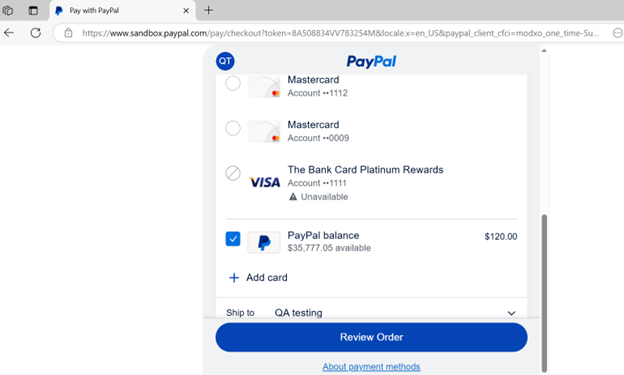
4. Enter Rejection Trigger: In the “First Name” or “Name on Card” field, enter one of the rejection trigger codes provided in the PayPal documentation (e.g., CCREJECT-REFUSED). This will simulate a specific error response during testing.
Please refer to the official PayPal documentation: Card Testing and navigate to the "Simulate card error scenarios" section to view the full list of available rejection trigger codes and their corresponding simulated error responses.
Note: These codes are case-sensitive and must be entered exactly as shown to work correctly.
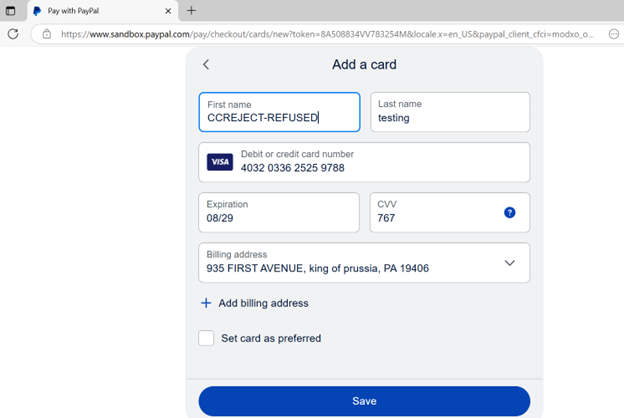
5. Complete Card Details: Fill in the remaining required card details. You can generate random test card number, expiration date, and CVV code using this link Card Testing (navigate to "Credit card generator" section).
6. Save the Card: Click "Save" to add the card information to your PayPal account.
7. Place the Order: Complete the transaction by placing the order using the saved card.
Note: Radial will return a standard failure response during the authorization creation. No additional error details will be provided, regardless of which rejection trigger code is used.
Google Pay
Webstore PAN_ONLY Testing
-
Add your email to access test suite cards by following these instructions.
-
This will enable non-tokenized test cards access for web testing, .
-
Some of the tests cards may still get routed as standard 4111 visa card.
InApp CRYPTOGRAM_3DS testing
-
Remove your email from test suite access.
-
This will enable the users to add other cards to their GooglePay profile.
-
Add tokenized test cards for in-app device based testing only.
-
Any other cards added may still get routed as standard 4111 visa card.
Note: The actual cards may not be used when routing to card authorizer, instead DPAN (Device Pan) may be generated. This card number is different than the actual card. This card may not work for e2e testing and may still get declined in the test environment. Share your failed order number details to DL-PTF Services <PTFServices@radial.com> with copy to Radial account manager. They will identify associated DPAN and set that as a mock for you to continue the testing. Please further note that same card, when added to a different device, may generate a different DPAN, and you would have to work with Radial to set the mock again.
Apple Pay
Apple provides a list of current test cards that you can use for ApplePay testing.
Note: The actual cards may not be used when routing to card authorizer, instead DPAN (Device Pan) may be generated. This card number is different than the actual card. This card may not work for e2e testing and may still get declined in the test environment. Share your failed order number details to DL-PTF Services <PTFServices@radial.com> with copy to Radial account manager. They will identify associated DPAN and set that as a mock for you to continue the testing. Please further note that same card, when added to a different device, may generate a different DPAN, and you would have to work with Radial to set the mock again.
Klarna JavaScript Integration
For testing, the sample data for different regions are listed by Klarna on this web page: Klarna Test Sample Data.
Ajax Tokenization and 3DS
There are test cards for testing Radial's JavaScript APIs for Ajax tokenization and 3DS. For details, see Testing JavaScript API Integration.