Before You Begin
This topic contains important information on system requirements for ROM.
Supported Languages
ROM supports the following languages:
- Czech (CS)
- Deutsch (DE)
- English (EN)
- Espanol (ES)
- French (FR)
- Italiano (IT)
- Slovak (SK)
The default language is English. To select a different language, click or tap the globe icon in the header when you first log in, then select your preferred language.
All menus, currency mappings, and print documents (such as pick tickets or pack slips) are supported.
Supported Browsers
The following table lists the internet browsers that ROM supports.
| Browser | Version |
|---|---|
| Microsoft Internet Explorer (Windows) | Version 11 |
| Google Chrome (Windows and Macintosh) | Latest version (excluding alpha and beta versions) |
| Safari (Macintosh) | Latest version on latest OS release (excluding alpha and beta versions) |
| Firefox (Windows and Macintosh) | Latest version |
Scanner Requirements
Supported Scanners
ROM supports the following scanners:
- USB scanner devices
- Datalogic Quickscan QD2430
- RAL 1001
- Verifone e3555
- Linea Pro iPhone Scanner
Supported Mobile Devices
In addition to these scanners, ROM enables you to use the following tablet and mobile phone devices to scan barcodes during the pick and pack processes:
- iPhone
- iPad
- Android tablets
- Microsoft Surface Pro
Supported Barcode Formats
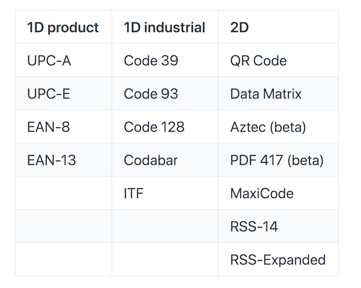
For details on how to use a mobile device to scan items, see Scan Items with a Mobile Device.
Image Requirements and Recommendations
Product Images are loaded as thumbnails on multiple pages. To ensure that your images load and display correctly, follow these requirements and recommendations.
Requirements
- Images must in be a standard web format: .JPG, .GIF, or.PNG.
- Do not use semi-transparency.
Recommendations
- Use a minimum height times width (HxW) of 146 x 146 pixels, up to but not greater than 512 x 512 pixels.
- Optimize and compress images. Use a "save for web option” for best page loading times and the lowest file size possible. In addition to optimizing and compressing your product images, we recommend that you use a Content Delivery Network (CDN) to serve up your images quickly.
- Use a solid white background.
- For security reasons, use the https protocol for your URLs.
