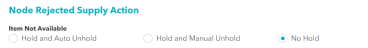How It Works: Node Reject Supply Action
When you set up a fulfillment node, you must indicate how you want ROM to handle rejected supply actions:
- Hold and Auto Unhold
- Hold and Manual Unhold
- No Hold
This topic explains how each option works and when you might want to use them.
Hold and Auto Unhold
Behavior
When a Store Associate pick declines an item in an order, ROM:
- Locks the SKU-Node combination.
- Clears the lock when the store inventory file is processed (because it's a full replace).
When to Use This Option
If you want the SKU-Node inventory to be reset with every daily store inventory file, then select Hold and Auto Unhold. Choose this option when your inventory system is updated at regular intervals with up-to-date SKU-Node inventory.
Scenario
- An order drops to the store for fulfilllment.
- The Store Associate pick declines items in the order because the item is out of stock.
- Your inventory system is updated to 0 for the SKU-Node.
- You send the daily Store Inventory file.
- ROM does a full replace; the SKU-Node inventory is 0 for the specific item.
- Because the onhand inventory is 0, ROM does not send order lines with that item to that node.
- Your inventory system is updated to 10 for the SKU-Node.
- You send the daily Store Inventory file.
- ROM does a full replace; the SKU-Node inventory is 10 for the specific item.
- Because the onhand inventory is now 10, ROM sends order lines with that item to that node.
If you select Hold and Auto Unhold and the store inventory in not accurate, the store may receive order lines for items that were pick declined due to lack of inventory.
Hold and Manual Unhold
Behavior
When a Store Associate pick declines an item in an order:
- ROM locks the SKU-Node combination.
- You clear the lock on an individual SKU basis from within the ROM user interface by updating the SKU quantity.
Currently, ROM does not have a bulk method or API to do clear locks.
- The lock is held for the specified number of Max Hold Days. (This value is set at the Inventory Org level on the backend.) After the specified number of days, the SKU-Node lock expires and is replaced with the store inventory file.
You can specific a Max Hold Days value of up to 365 days. Radial recommends that you base the amount of time on how often store-level inventory cycle counting occurs.
When to Use This Option
Select Hold and Manual Unhold if you want to manage when the SKU-Node inventory is reset or if you cannot update your inventory system on a regular interval with up-to-date inventory.
Scenario
- An order drops to the store for fulfillment.
- The Store Associate pick declines items in the order because the item is out of stock.
- Your inventory system is updated to 0 for the SKU-Node.
- You send the daily Store Inventory file.
- ROM validates the Max Hold Days value:
- If the Max Hold Days value is not exceeded, ROM does not update the SKU-Node inventory.
- If the Max Hold Days value is exceeded, ROM updates the SKU-Node inventory to the value in the Store Inventory file; for example, 10.
- You manually update the SKU-Node inventory to 15 in the ROM user interface.
- Because the onhand inventory is now 15, ROM sends order lines with that item to that node.
No Hold
Behavior
When a Store Associate pick declines an item in an order, ROM does not place any lock on the SKU-Node. The inventory is updated when you send the daily Store Inventory file.
Because there is no hold on the pick-declined inventory, ROM may continue to send order lines to nodes that lack inventory to fulfill the order.