FAQ: Cloud Migration of Radial Reporting & Analytics
The Radial Reporting & Analytics platform is migrating from on-premise infrastructure to a cloud-based solution.
When is the migration happening?
The migration is scheduled for 9/24/2023.
What do I need to do to access the new cloud-based platform?
After the migration, the URLs and bookmarks that you use to access Radial Reporting & Analytics will automatically connect you to the new platform. You can continue to use the same login credentials.
What benefits will I see on the new platform?
All the same dashboards and functions will be available on the new platform. The biggest changes will be improvements in scalability, performance, and accessibility.
-
Scalability: On the cloud platform, resources can be scaled up quickly to support peak usage times.
-
Performance: You can expect to see better performance, faster response, and improved reliability.
-
Accessibility: The cloud platform is accessible anywhere using laptops, smartphones, and tablets, helping you connect from wherever you are.
Where do I change my password?
On the new platform, the password change function is in a new location. If you choose to change your password, in the user menu, select My Profile > Password.
What is "Simply Ask (NLQ)"?
You can ignore the link labeled Simply Ask (NLQ). This links to a function that is not currently implemented for RRA.
What can I expect at the time of migration?
Radial's team is striving to minimize disruption during the cutover, but there could potentially be an hour or so when data is delayed loading onto the new platform.
If you are logged in and using the system at the time of the cutover, you might find that the system has disconnected you. If this happens, log out and log back in. If you can't reconnect immediately, wait a few minutes and then try again.
Continue to use the same URL, https://analytics.radial.com, and use the same login credentials that you have been using.
What if I experience any problems or see any issues?
If you see any dashboard issues, first attempt to restore the dashboard. Restoring a dashboard initiates a full reload of the dashboard in your browser, and is a good thing to try whenever a dashboard isn't behaving as expect. To restore a dashboard, click the action button (  ) in the dashboard's header bar, and select Restore from the menu. The action button is circled in red in the example below.
) in the dashboard's header bar, and select Restore from the menu. The action button is circled in red in the example below.
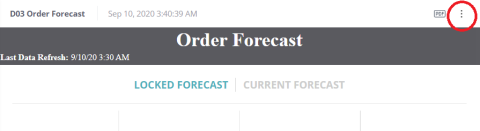
If you see any issues, please submit a RadialNow request. Also, if you find that you can't log in, please submit a RadialNow request.