Batch Processing for Radial Fraud Zero
Radial Fraud Zero Batch Order Processing analyzes a batch of orders for fraud risk. To submit orders, you prepare a CSV file with information for multiple orders and place the file on a Radial FTP server.
File Format
In the CSV file, each row contains information for one order. The fields for each row are listed below.
| Field Number | CSV Header (Field Name) | Description | Restrictions | Data Type | Required? |
|---|---|---|---|---|---|
| 1 | OrderID | Order ID | Min
length is 1 Max length is 40 |
String | Yes |
| 2 | ClientID | Client ID | Min length is 1 | String | Yes |
| 3 | OrderSource | Source of the Order | Min
length is 1
Max length is 40 |
String | Yes |
| 4 | PromotionalCode | Promotional Code (if applicable) | No minimum or maximum values | String | No |
| 5 | OrderTS | Order Date and Time in the following format in UTC: YYYY-MM-DDTHH:MM:SS.SSS Sample Data: 2011-03-11T18:38:59.910 | Min
value is 1900-01-01T00:00:00
Max value is 2100-01-01T00:00:00 |
String | Yes |
| 6 | OrderTimeZoneOffset | The time zone offset for the server at the time of submitting the order compared to UTC. The range is from -12 to 13 in half or quarter hour increments. Sample data: 0, -5, +7 | No minimum or maximum values | double | Yes |
| 7 | OrderDST | Is set to True if DST was active on the server at the time of submitting the order. Is set to false if DST was not active on the server at the time of submitting the order.Sample Data: false | No minimum or maximum values | boolean | Yes |
| 8 | TransactionTS | Transaction
Date and Time in the following format:
YYYY-MM-DD HH:MM:SS.MS
Example: 2012-03-01 14:25:53.0 |
Min
value is 1900-01-01T00:00:00
Max value is 2100-01-01T00:00:00 |
String | No |
| 9 | TransactionType | Transaction type, if available | No minimum or maximum values | String | No |
| 10 | TenderType | Tender Type field should input the 2-digit Transaction type code | Min
length is 1
No maximum value |
String | Yes |
| 11 | PaymentCurrencyCode | Payment Currency Code as an input to this column Sample Data: USD | Min
length is 1
No maximum value |
String | Yes |
| 12 | CardNumberRaw | If the Raw Credit Card number or Gift Card number is available, provide here as an input | Max
length 32
Allowed vales are [a-zA-Z0-9\-] |
String | No [see Note 1] |
| 13 | CardNumberSha1 | If the Raw Credit Card number or Gift Card number is not available, and if the hashed card number using SHA1 algorithm is available, provide here as an input | Max
length 32
Allowed values are [a-zA-Z0-9\-] |
String | No [see Note 1] |
| 14 | CardNumberToken | If the Raw Credit Card number or Gift Card number is not available, and if the token generated by Radial Payment Service is available, provide here as an input | Max
length 32
Allowed values are [a-zA-Z0-9\-] |
String | No [see Note 1] |
|
NOTE 1: One of the following must be included: CreditCardNumberRaw, CreditCardNumberSha1, or CreditCardNumberToken. If multiple payments are used for a single order, those should be provided in multiple rows. For example, an order having both Visa credit card and a gift card should have two rows, each with one card number and payment details |
|||||
| 15 | CardExpDate |
Provide Card # expiry date, if available Sample Data: 2011-09 |
No
minimum or maximum values.
Valid year month is to be specified |
String | No |
| 16 | PaymentAmount | The amount of the payment as an input to this column Sample Data: 704.7 | No minimum or maximum values | double | Yes |
| 17 | TotalOrderAmountAfterTax | Total Order Amount including taxes (Amount without decimal value or with maximum with 2 decimals) | No minimum or maximum values | double | Yes |
| 18 | TotalOrderAmountBeforeTax | Total Order Amount including taxes, if available | No minimum or maximum values | double | No |
| 19 | ShippingFirstName | Shipping person's given name | No
minimum or maximum values
Letters only, upper or lower case |
String | No |
| 20 | ShippingLastName | Shipping person's last (family) name | No minimum or maximum values Letters only, upper or lower case | String | No |
| 21 | ShippingAddressLine1 | Shipping Address Line 1. PO Box # is acceptable | Min length is 1 Max length is 100 | String | No |
| 22 | ShippingAddressLine2 | Shipping Address Line 2, if available | Min length is 1 Max length is 100 | String | No |
| 23 | ShippingAddressCity | Shipping Address City | No minimum or maximum values | String | No |
| 24 | ShippingAddressMainDivisionCode | Shipping Address State. Examples: PA, NY, NJ etc. | Min
length is 1
No maximum value |
String | No |
| 25 | ShippingAddressPostalCode | Shipping Address Postal Code | Min
length is 1
No maximum value |
String | No |
| 26 | ShippingAddressCountryCode | Shipping Address Country Code , e.g., US for United States | No minimum or maximum values | String | Yes |
| 27 | ShippingTelephone | Shipping Telephone | Min
length is 1
No maximum value |
String | No |
| 28 | ShippingEmail | Shipping Email, if available | A
valid email address format.
Min length is 1 Max length is 256 |
String | No |
| 29 | ShippingCurrencyCode | The Currency Code used to show the Shipping Amount Before Tax and Shipping Amount After Tax values. Sample Data: USD | Three-letter
ISO-4217 code identifying the type of currency used for the
transaction.
Min length is 1 No maximum value |
String | Yes |
| 30 | ShippingMethod |
Shipping Method (if 2 words, then with an underscore) Examples: USPS_Priority, Standard_Ground, 1Day, 2Day |
Min length is
1
No maximum value |
String | Yes |
| 31 | ShippingAmountBeforeTax | Shipping Amount Before Tax | No minimum or maximum values | double | No |
| 32 | ShippingAmountAfterTax | Shipping Amount After Tax sould be input, if available | No minimum or maximum values | double | Yes |
| 33 | BillingFirstName | Billing person's given name | No
minimum or maximum values
Letters only, upper or lower case |
String | Yes |
| 34 | BillingLastName | Billing person's last (family) name | No
minimum or maximum values
Letters only, upper or lower case |
String | No |
| 35 | BillingAddressLine1 | Billing Address Line 1. PO Box # is acceptable | Min
length is 1
Max length is 100 |
String | No |
| 36 | BillingAddressLine2 | Billing Address Line 2, if available | Min
length is 1
Max length is 100 |
String | No |
| 37 | BillingAddressCity | Billing Address City | No minimum or maximum values | String | No |
| 38 | BillingAddressMainDivisionCode | Billing Address State. Examples: PA, NY, NJ | Min
length is 1
No maximum value |
String | No |
| 39 | BillingAddressPostalCode | Billing Address Postal Code | Min
length is 1
No maximum value |
String | No |
| 40 | BillingAddressCountry | Billing Address Country Code , e.g., US for United States | No minimum or maximum values | String | Yes |
| 41 | BillingTelePhone | Billing Telephone | No minimum or maximum values | String | No |
| 42 | BillingEmail | Billing Email, if available | A
valid email address format.
Min length is 1 Max length is 256 |
String | Yes |
| 43 | TransactionAVSResp | Transaction AVS Response, if available | No minimum or maximum values | String | No |
| 44 | TransactionCVV2Resp | 1-character Transaction CVV2 Response, if available. Example: S or P | No minimum or maximum values | String | No |
| 45 | TransactionVBVResp | Transaction VBV Response, if available | No minimum or maximum values | String | No |
| 46 | AVSAddrResp | AVS Address Response, if available | No minimum or maximum values | String | No |
| 47 | AVSZipResp | AVS Zip Response, if available | No minimum or maximum values | String | No |
| 48 | 3DSResp | 3DS Response, if available | No minimum or maximum values | String | No |
| 49 | AMEXPhoneResp | AMEX Phone Response, if available | No minimum or maximum values | String | No |
| 50 | AMEXNameResp | AMEX Name Response, if available | No minimum or maximum values | String | No |
| 51 | AMEXEmailResp | AMEX Email Response, if available | No minimum or maximum values | String | No |
| 52 | ProductIDPromo | If there is a Product ID Promo available mention Y else input value N | Min
length is 1
No maximum value |
String | No |
| 53 | ProductID | Applicable Product ID / SKU # | Min
length is 1
No maximum value |
String | No |
| 54 | ProductIDWeight | Product ID weight with maximum of 2 decimals | No minimum or maximum values | Float | No |
| 55 | ProductlTotaAmount | Product Total Amount | No minimum or maximum values | Float | Yes |
| 56 | ProductUnitCost | Product Unit Cost | No minimum or maximum values | Float | Yes |
| 57 | ProductType | Product
Type / Order line item category. Example: MAP_MAKEUP_EYES_MASCARAS, MAP_MAKEUP_EYE_BLINERS |
Min
length is 1
No maximum value |
String | No |
| 58 | ProductDesc | Product Description if available | Min
length is 1
No maximum value |
String | No |
| 59 | ProductQty | Product Quantity in number | No minimum or maximum values | int | Yes |
| 60 | ProductCurrencyCode |
Product Currency Code Sample Data: USD |
Min
length is 1
No maximum value |
String | Yes |
| 61 | UnitCurrencyCode |
Unit Currency Code Sample Data: USD |
Min
length is 1
No maximum value |
String | Yes |
| 62 | ReturnCustomer | A Boolean value of “true” or “false” to show whether the customer is an old customer who logged in to the web store using his/her account or not. True means customer is logged in with his/her account. | No minimum or maximum values | boolean | No |
| 63 | TimeSpentOnSite | This will provide the total time customer spent on the web site before submitting an order. Should be a DOUBLE value with minutes and seconds format. For example, 2.34, 0.0 | No minimum or maximum values | double | No |
| 64 | BrowserSessionID | Browser Session ID / devise information, if available | No
minimum value
Max length is 255 |
String | No |
| 65 | BrowserConnection | Browser Connection name, if available | Min
length is 1
No maximum value |
String | No |
| 66 | BrowserHostname | Browser Hostname, if available | Min
length is 1
Max length is 100 |
String | No |
| 67 | BrowserAccept | Browser Accept name, if available | Min
length is 1
No maximum value |
String | No |
| 68 | BrowserAcceptEncoding | Browser Accept Encoding name, if available | Min
length is 1
No maximum value |
String | No |
| 69 | BrowserAcceptCharset | Browser Accept Charset name, if available | Min
length is 1
No maximum value |
String | No |
| 70 | BrowserUserAgent | Browser User Agent name, if available | Min
length is 1
No maximum value |
String | No |
| 71 | BrowserAcceptLanguage | Browser Accept Language, if available | Min
length is 1
No maximum value |
String | No |
| 72 | RawCookie | Device cookie information, if available | Min
length is 1
No maximum value |
String | No |
| 73 | BrowserCookie | Browser Cookie name, if available | Min
length is 1
No maximum value |
String | No |
| 74 | BrowserIP | Device IP address, if applicable | Min
length is 1
Max length is 15 |
String | No |
| 75 | BrowserReferer | Browser Referrer name, if available | Min length is 1 No maximum value | String | No |
| 76 | PaymentDescription | Payment Description should specify the payment method . Examples: Visa, MasterCard, PayPal | No minimum or maximum values | String | No |
| 77 | AddressStatus | PayPal transaction response for address (Irrespective of payment type, including PayPal, this filed is not a mandatory) | No minimum or maximum values | String | No |
| 78 | PayerStatus | PayPal verification response for email | No minimum or maximum values | String | No |
| 79 | PayerCountry | PayPal verification response for account country | No minimum or maximum values | String | No |
| 80 | UserType | User Type, if available | No minimum or maximum values | String | No |
| 81 | UserPassword | Examples:. APPROVED, AVS, DECLF, SENDTOJDA etc. | Min
length is 1
No maximum value |
String | No |
| 82 | TotalAuthAttempts | Total Authorized Attempts, if available | No minimum or maximum values | int | No |
| 83 | ProxyOrder | A Boolean value of “true” if the order is a proxy order and “False” if it is not a proxy order. | No minimum or maximum values | String | No |
Place the File on Radial's FTP Server
To place the CSV file on Radial’s FTP server, you can use standard FTP tools such as filezilla or winscp. The following steps show how to use winscp to submit files.
- After Installing winscp, click the winscp shortcut icon. The application launches.

- Enter your login details as shown below.
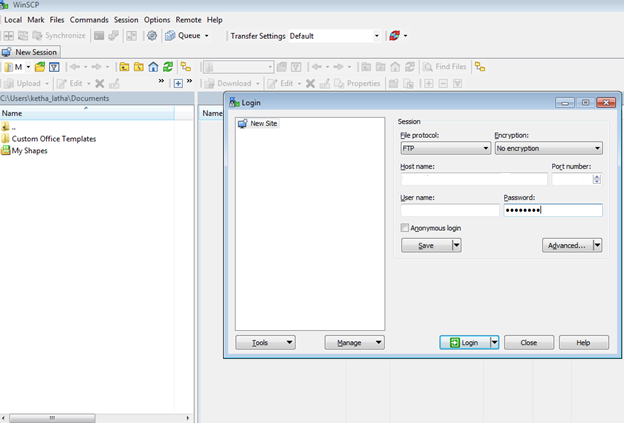
- File protocol: FTP or SFTP
- Port number: 21 for FTP or 22 for SFTP
- Host Name, User Name, and Password: enter the values provided by Radial.
Click the Save button so the application will remember your login details for future logins.
- Click the Login button.
- Enter the password if prompted, as shown below.
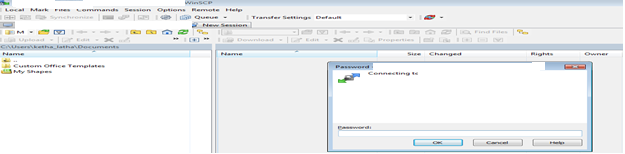
- On the FTP server, open the Inbox folder.
The left panel shows your local directory. The right panel shows the FTP server directory. On the right side, click the Inbox folder.
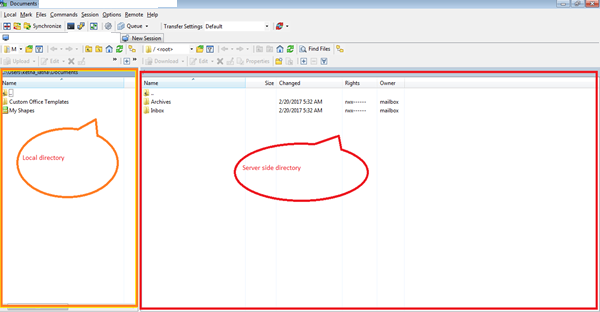
- In your local directory, navigate to the location of the CSV file.
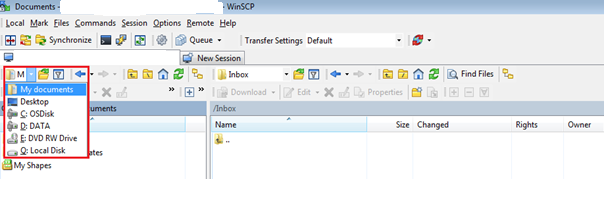
- Drag the CSV file from your local directory and drop it in the Inbox folder of the FTP server directory.
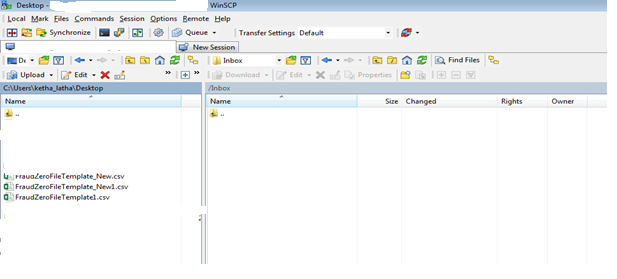
- If the file is deleted from your Inbox folder, look in the InboxArchive folder. If the file is listed in the InboxArchive folder, that confirms that the file has been processed by Radial.
Integration Details
A CSV file can contain a maximum of 1000 rows.
Store ID will be provided by Radial during integration.
Use a separate row for each line item
If there are multiple items in an order, there should be multiple rows per in a file with the same order ID and store ID. When there are multiple rows, all other details of the order should be repeated except the fields that are specific to the item.
For example, if there are two line items in an order shipping to two different shipping addresses, row 1 will have order ID as 123456789, store ID ABCTEST and all other details as per that item, row 2 will have same order id and store id but different line item details and the shipment details where that particular item is being shipped to. If both line items are being shipped to same address, the address should be copied into row 2 as well from row 1. Each item's row must indicate where that item will be shipped to.
Use a separate row for each payment
If multiple payments are used for a single order, those should be provided in multiple rows. For example, an order having both Visa credit card and a gift card should have two rows each with one card number and payment details.
Similar to line items, there should be multiple rows with same order ID and store ID, and the payment details should be different in each row when an order has multiple payments.
Keep an order's lines in sequential order in one file
If an order takes multiple rows:
- All the rows related to one order should be provided in sequential order in the CSV file.
- If you split data into two or more files, make sure an order is not split between files. Keep all of an order's lines together in the same file.
For example, if there are 5 line items in an order, all 5 rows need to be passed in sequential order in a CSV file. We cannot have rows 1- 4 with order id 987654321 and row 10 with order id 987654321.
