Integration to Payments & Fraud is simple. Here's how.
- Sign up for a sandbox account.
- Place a JS Data Collector on your storefront (for gathering key machine data).
- Integrate to a few key APIs and you're set.
Our Payments & Fraud service will convert your order to a sale (or catch fraudsters in the act).
Here's how the APIs work.
Step 1: Payment authorization (credit card)
Let's get your customer authorized.
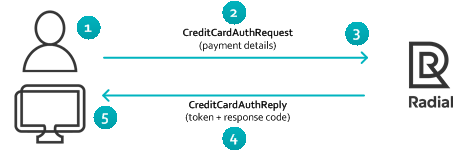
- At time of checkout capture the shopper’s payment information.
There are ways we can help you do this safely and securely to keep you PCI Compliant.
- Send the payment details to us using a CreditCardAuthRequest message.
- We’ll work with the banks to get the transaction authorized (and tokenize the response).
- We send back a tokenized response using a CreditCardAuthReply message.
- You present the response to the shopper in your checkout.
Check out some documentation on this step:
 CreditCardAuthRequest
CreditCardAuthRequest  CreditCardAuthReply
CreditCardAuthReply  Detailed technical flow
Detailed technical flow
Step 2: Fraud Assessment
Let’s block the bad customers (and let in the good)!
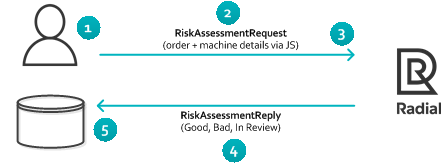
- Shopper submits their order on your Webstore where you will capture environmental details about the customer's session using Radial Device Fingerprint, a Javascript function provided by Radial. This data is sent from the customer's browser to your webstore server
- Send us the environmental data and order details using a RiskAssessmentRequest message.
- We’ll instantly determine if it’s a good customer, a fraudster, or needs a quick review.
- We instantly send a message back to you using a RiskAssessmentReply message.
- Receive the message and disposition the order in your OMS (fulfill, cancel, or hold).
Check out some documentation on this step:
 RiskAssessmentRequest
RiskAssessmentRequest  RiskAssessmentReply
RiskAssessmentReply  Radial Device Fingerprint
Radial Device Fingerprint  Detailed technical flow
Detailed technical flow
Step 3: Ready to ship
Let's get you paid!
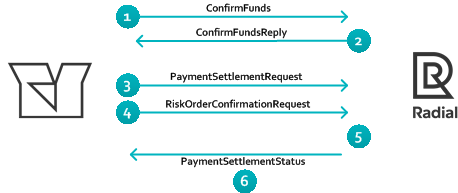
Right before you ship:
- Make sure the customer’s funds are still valid using ConfirmFunds.
- We'll confirm the funds with the bank and respond using ConfirmFundsReply.
When you ship:
- Send us the payment details using PaymentSettlementRequest (helps you get paid).
- Send us the order details using RiskOrderConfirmationRequest (helps us to track and cover any fraud).
- We’ll work with the bank to get your funds...
- And confirm using PaymentSettlementStatus.
Check out some documentation on this step:
 PaymentSettlementRequest
PaymentSettlementRequest  PaymentSettlementStatus
PaymentSettlementStatus  RiskOrderConfirmationRequest
RiskOrderConfirmationRequest  Detailed technical flow
Detailed technical flow
Of course there’s lots of other cool things you can do:
|
|
|
|
 Complete list of payment schema
Complete list of payment schema
 Complete list of fraud schemas
Complete list of fraud schemas
 Full library of response codes
Full library of response codes
Key alternate payment methods to boost site's conversion and AOV:

|
Up to 5.3% incremental new buyers. 2.7% more incremental spend from new buyers |

|
Recurring Payments | |

|
Apple Pay user base growing, up 3 times with transaction volume up 500%. |

|
Private Label Credit Cards | |
|
|
48% of merchants significantly improved average order value Coming soon! |

|
Gift Cards | |

|

|
Open Invoice | ||

|
#1 Preferred payment method for Chinese shoppers claiming 50% of all online transactions. |

|
Don’t see one you’re looking for? Don’t worry, we can build it (or may already be working on it).
